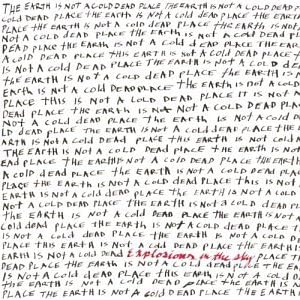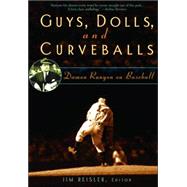Thursday, April 08, 2010
The iPad & The Curmudgeon: A Woe-Filled Tale
Well, my intention was to go down on "The Sky Opens Up and the Sun God Jobs Smiles Down Upon Mere Mortals" Saturday, but house chores prevented me from attending that celestial visit event.
So, I mosied in to the Apple store after work on Monday to see what the Big Honking Toot (Still getting a kick out of that expression, Kerry) was about the iPad.
The store was full, but not uncomfortably packed. As usual, there were quite a lot of the Apple worker bees happily buzzing around. You've got to love their enthusiasm and their helpfulness; any company with a customer service department must seeth with envy when they come into contact with these folks. Two tables were set up displaying the tablets, I mean iPad. In one case two iPads were set side by side, resembling...well you get the idea.
There were short lines behind each iPad with the folks, behind each lead person in line, straining their necks and their Achilles Heels so as to catch a glimpse of the action on the iPad they were queued up for. In five minutes, I had my sweaty hands on one.
Sleek, solid, and...heavy. 24 oz. v 10.2 oz. for the Kindle. As expected, absolutely gorgeous picture/video quality. Unexpected, the NY Times apps consistently showed a very fuzzy image. One of the Apple Bees came by, told me the app still had its bugs, flicked quickly to the http://www.nytimes.com/ site and brought up a beautifully clear picture. Nice!!!!..as long as you were happy to shell out $15.95/month for the data package.
Flicked to a photo gallery loaded on the iPad. Again, no complaints about the picture quality. When I turned the iPad from a portrait to a landscape handhold, however, the picture did not turn. The Apple Bee hmmmed, but couldn't fix the issue.
Brought up one of the books downloaded. Easy to turn pages, as expected from experiencing the same with the iPhone application. After readng about 3-5 minutes, however, my eyes were killing me. The screen was too bright, the words seared my eyeballs. Again, a Bee buzzed by and said that the brightness was due to the high value on color. O.K....but my eyes were tired fairly qucikly from reading. He suggested, without a hint of a grin, Ray-Bans.
Two guys, late into their teens, were parked on either side of me, happily ensconced in iPad land. Both were playing video games, with much enthusiasm. I asked their opinion of the newest and greatest. Both were sporting iPhones and one of the kids had an iPod as well.
"LOVE IT!!!!, I'll be here every day doing this."
When asked if they'd shell out the $500 (or more) current price for the toy/necessity, both disintigrated into hang-dog expressions and moaned that their birthday/Christmas/graduation wasn't for a while cuz they certainly didn't have the bucks to part with at this time.
"But, hey, they let you play all you want here, so we'll be back tomorrow."
So, for yours truly, who was already slipping off one side of the fence on the iPad, my landing on the "No Sale" side of said fence was fairly solid. I thought the visual aspect of the e-reader portion of the iPad would blow the Kindle out of the water. Not even close. Throw in the low number of books currently available for the iPad, that weight (I'm no Charles Atlas so it was tiring holding the iPad, without some support, after 10 minutes. I couldn't imagine holding it like a paperback or Kindle for 30-60 minutes), and the price? Well, it would be great to rest it against a book and watch videos. But I can do that on a desktop or tv at home, right?
This excellent review from one of the leading Geek Universities in the country does the trick for me. I'm holding onto my Kindle with a firm (and unstrained) hand. I'll sit out this Apple revolution.
Addendum 4/19/2010: Another visit to iPadia.
So, I mosied in to the Apple store after work on Monday to see what the Big Honking Toot (Still getting a kick out of that expression, Kerry) was about the iPad.
The store was full, but not uncomfortably packed. As usual, there were quite a lot of the Apple worker bees happily buzzing around. You've got to love their enthusiasm and their helpfulness; any company with a customer service department must seeth with envy when they come into contact with these folks. Two tables were set up displaying the tablets, I mean iPad. In one case two iPads were set side by side, resembling...well you get the idea.
There were short lines behind each iPad with the folks, behind each lead person in line, straining their necks and their Achilles Heels so as to catch a glimpse of the action on the iPad they were queued up for. In five minutes, I had my sweaty hands on one.
Sleek, solid, and...heavy. 24 oz. v 10.2 oz. for the Kindle. As expected, absolutely gorgeous picture/video quality. Unexpected, the NY Times apps consistently showed a very fuzzy image. One of the Apple Bees came by, told me the app still had its bugs, flicked quickly to the http://www.nytimes.com/ site and brought up a beautifully clear picture. Nice!!!!..as long as you were happy to shell out $15.95/month for the data package.
Flicked to a photo gallery loaded on the iPad. Again, no complaints about the picture quality. When I turned the iPad from a portrait to a landscape handhold, however, the picture did not turn. The Apple Bee hmmmed, but couldn't fix the issue.
Brought up one of the books downloaded. Easy to turn pages, as expected from experiencing the same with the iPhone application. After readng about 3-5 minutes, however, my eyes were killing me. The screen was too bright, the words seared my eyeballs. Again, a Bee buzzed by and said that the brightness was due to the high value on color. O.K....but my eyes were tired fairly qucikly from reading. He suggested, without a hint of a grin, Ray-Bans.
Two guys, late into their teens, were parked on either side of me, happily ensconced in iPad land. Both were playing video games, with much enthusiasm. I asked their opinion of the newest and greatest. Both were sporting iPhones and one of the kids had an iPod as well.
"LOVE IT!!!!, I'll be here every day doing this."
When asked if they'd shell out the $500 (or more) current price for the toy/necessity, both disintigrated into hang-dog expressions and moaned that their birthday/Christmas/graduation wasn't for a while cuz they certainly didn't have the bucks to part with at this time.
"But, hey, they let you play all you want here, so we'll be back tomorrow."
So, for yours truly, who was already slipping off one side of the fence on the iPad, my landing on the "No Sale" side of said fence was fairly solid. I thought the visual aspect of the e-reader portion of the iPad would blow the Kindle out of the water. Not even close. Throw in the low number of books currently available for the iPad, that weight (I'm no Charles Atlas so it was tiring holding the iPad, without some support, after 10 minutes. I couldn't imagine holding it like a paperback or Kindle for 30-60 minutes), and the price? Well, it would be great to rest it against a book and watch videos. But I can do that on a desktop or tv at home, right?
This excellent review from one of the leading Geek Universities in the country does the trick for me. I'm holding onto my Kindle with a firm (and unstrained) hand. I'll sit out this Apple revolution.
Addendum 4/19/2010: Another visit to iPadia.
Labels: 2010: Are We Recovering Yet?, Reviews
Comments:
<< Home Verging on Pertinence Just some more disposable thoughts clogging up the hinterlands
You don't need a data package if you do your computing in areas with available WiFi signals. Odds are that your home is one of those places.
The $14.95 or $29.95 plans are for cellphone network data and are necessary only if you spend a lot of time on the road.
The orientation was probably locked with the button on the right side of the device. The orientation lock is very useful when typing on the keyboard or holding the device up to see a movie, so it's easy to forget you have it set.
I would recommend playing with the brightness control before condemning the iPad's screen readability. I found it exceptionally easy to read books on.
Hope that was of interest.
D
Post a Comment
The $14.95 or $29.95 plans are for cellphone network data and are necessary only if you spend a lot of time on the road.
The orientation was probably locked with the button on the right side of the device. The orientation lock is very useful when typing on the keyboard or holding the device up to see a movie, so it's easy to forget you have it set.
I would recommend playing with the brightness control before condemning the iPad's screen readability. I found it exceptionally easy to read books on.
Hope that was of interest.
D
<< Home Verging on Pertinence Just some more disposable thoughts clogging up the hinterlands